If You are Friend with me on Facebook, perhaps you notice that sometimes i get 100+ Likes and sometimes i get below 20 likes on my statuses !!!Now i going to share this for our fellow blog readers to increase their Likes on Facebook status, photos and gain fame :)
Follow The Given Steps
- Allow Followers to get your Status, photos and change your settings to Public
- Now Open it ==> LIKELO
- Use the Method 2 and Click On the Blue Text "Click Here"
- Now You Will See a App "Sony Ericsson Xperia" and Click "OKAY"
- At Last You will see a security warning . But Don't Worry About it . You will remain safe
- Now Return to Likelo. Again check the method 2 Line and Click on the Blue Text "This Link"
- Copy the page url and paste it on Likelo home page's submit box
- After Few Seconds, You will be redirected to your latest 25 statuses. Select Anyone On which you want Likes And Click "Submit"
Still you're not getting me, see pictures below :

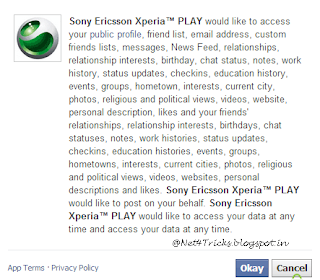
For Mobile Users :
[ We are the 1st website to post this trick for mobile fb users]
- Go to this link Follower Settings and Enable the Turn Follow option
- Now Go to Your Facebook home page and click on "More Options" below Status box and make it Public
- Now Open it ==> LIKELO
- Use the Method 2 and Click On the Blue Text "Click Here"
- Now You Will See a App "Sony Ericsson Xperia" and Click "OKAY"
- At Last You will see a security warning . But Don't Worry About it . You will remain safe
- Now Return to Likelo.Check the method 2 Line and Click on the Blue Text "This Link"
- Now You Need to Copy the page Url. I know many people won't able to copy it. So here is the process . If you're a touch screen mobile user then open your Uc browser and hold the screen for 3-5 seconds, now you'll see a box. Just Like below
- Paste it on Likelo home page's submit box
- After Few Seconds, You will be redirected to your latest 25 statuses. Select Anyone On which you want Likes And Click "Submit"
Still Have Any Issues ? Feel Free To Ask.





Comments
Post a Comment